Your cart is currently empty!
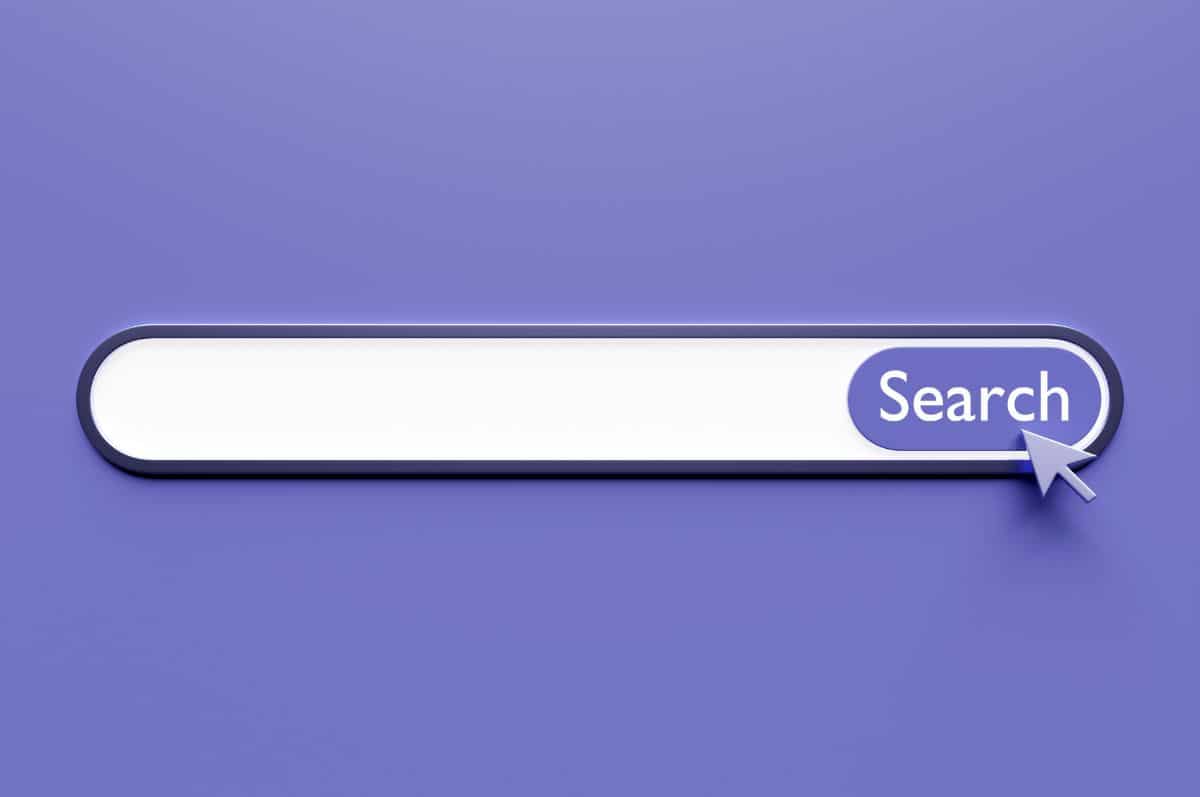
Have you claimed your Google ‘Knowledge Panel’ yet?
If Google has enough information about you (or your business) they will create a Knowledge Panel for you.
Knowledge panels are information boxes that appear on Google when you search for entities (people, places, organisations, things). They are meant to help you get a quick snapshot of information on a topic based on Google’s understanding of available content on the web.
Google
When was the last time you googled yourself — or your business? A few days I was checking out the Google search results to see if my social media channels were coming up — and was delighted to find that Google had created a Knowledge Panel for my name.
Check it out in the image below — it’s in the orange box on the right-hand side.

If Google has enough information about you (or your business) and they have created a Knowledge Panel for you, you can claim ownership of the space — plus request changes if there are errors in the text. Here’s how I did it.
Updating the information in your Knowledge Panel
The information in a knowledge panel is generated automatically from different websites, social media profiles, and listings — so you should carefully check that all the information is correct.
If you spot an error or want to have something removed for privacy reasons, just click the Feedback button at the bottom of the knowledge panel (indicated below with an orange arrow). Now detail your concerns and send it through to Google.

Claiming your Knowledge Panel
Claiming your Knowlege Panel is quite a lengthy process but well worth your efforts.
You will need the following:
- Google account (ie, gmail account).
- Selfie of you holding some photo ID (passport, driver’s licence, government-issued citizen card).
- Screen shots of 3-5 different social media and website accounts that you own (while you are logged in).

To claim your Knowledge Panel, login to your Google Account and then google yourself. Now click on the ‘Claim this knowledge panel’ at the bottom of the listing and follow the on-screen prompts — uploading the information I listed above.
You should receive a confirmation email within 24 hours (I did) confirming the verification of your knowledge panel. The email also has links for suggesting changes and keeping your information up-to-date.
If you have a business, your knowledge panel can be linked to your Google My Business Account. Again, google your business and follow the same process to claim your business listing. If you are serious about SEO, every small business in Australia should take advantage of a free Google My Business Account.

Discover more from Melinda J. Irvine
Subscribe to get the latest posts to your email.





One response to “Have you claimed your Google ‘Knowledge Panel’ yet?”
Hello,
You provide descriptive informations for those who are interested in this topic. Thank you for your help and informations.